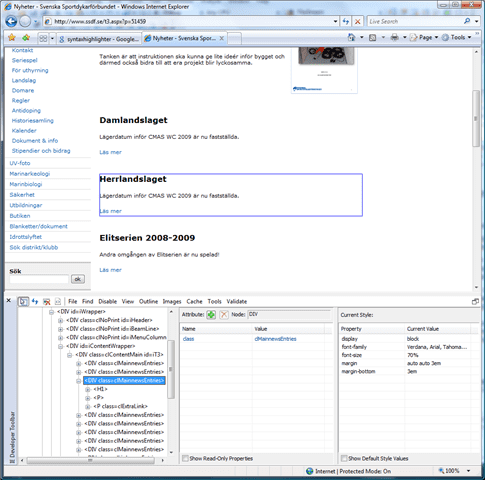Converting a Html News Page to RSS
This have been my little weekend project this weekend (ok, some Christmas preparations to).
Background
As some of you know I play underwater rugby. The communication from the Swedish Underwater Rugby Association to it’s members is mainly through the news page on their site’s news page: http://www.ssdf.se/t3.aspx?p=51459 (in Swedish). This page is only exposing HTML and does not expose an rss-feed (they should have used SharePoint). My problem is that I never remember to visit the site with regular intervals, so I miss out on stuff.
Approach
As I truly am a RSS junkie, that’s what I wanted. To be able to get these news (together with all other news I’m interested in) in my feed reader. So the approach I took outlined:
- Get HTML from newspage
- Make sense out of and parse HTML
- Generate RSS XML and save to file
- Expose the RSS on my own web server
Doing all the parsing by hand didn’t sound very tempting so I Lived around a little and found the HtmlAgilityPack on CodePlex, which is a framework that let’s you query a HTML document in the same way you would query a XML document using XSLT or XPath. The release on codeplex was compiled against the 2.0 framework, I simply changed target framework for the project an recompiled, worked like a charm.
Let’s Get Going
Getting the HTML
The HtmlAgilityPack supports getting the HTML itself by using something like:
HtmlWeb hw = new HtmlWeb();
HtmlDocument newsDoc = hw.Load(url);The problem I had with that (and it’s probably due to incompetence on my part) is that I could not get the right encoding (very important in Swedish due to our extended alphabet). So what I ended up doing was getting the HTML myself and load it into a HtmlAgilityPack HtmlDocument object:
// Did not manage to solve the encoding bit so I retrive the data myself first ...
HttpWebRequest webRequest = (HttpWebRequest) WebRequest.Create(urlToFetch);
HttpWebResponse webResponse = (HttpWebResponse) webRequest.GetResponse();
// ... and then apply the encoding while reading in the stream into HtmlAgilityPack object
HtmlDocument htmlDocument = new HtmlDocument();
htmlDocument.Load(webResponse.GetResponseStream(), Encoding.Default);Parsing the HTML
Now it’s time to leverage the power of the HtmlAgilityPack, but first I did a manual analysis of the HTML using View Source and the IE Developer Toolbar. I found that I could identify each a news item by looking for a DIV-tag with the class attribute set to clMainnewsEntries.
So, let’s get cracking and find those nodes:
HtmlNodeCollection htmlNodeCollection = htmlDocument.DocumentNode.SelectNodes("//div[@class='clMainnewsEntries']");
foreach (HtmlNode newsNode in htmlNodeCollection)
{
// ... generate rss items ...
}That was easy, now the HTML stars working against me. A few issues are
No Author
The news have no author, that I easily can get to programmatically. But it aint really important either so I’m just setting it to “N/A”.
No Links
Not all news have links and if they do it’s hard to tell if it’s a link to the news item or something else. So to fill the link-element in the rss I try to find a link that has title tag (which seems to be the way this cms system handles read more links.
string link = string.Empty;
if (newsNode.SelectSingleNode(".//a[@title!='']") != null)
{
link = newsNode.SelectSingleNode(".//a[@title!='']").Attributes["href"].Value;
if (!link.StartsWith("http"))
{
link = String.Format("{0}{1}", "http://www.ssdf.se/", link);
}
}No Publishing Date
This one is trickier. To add on the confusion I learned the editors update a news item when they want to push it to the top of the list. So what I do here is simply put the date and time when I retrieve it the first time, keeping track of them with a hash (see next paragraph). This should work fine when it runs with a steady intervall, tough the first time it will give all news the same date.
Guid
To keep track of the items I calcluate a hash for each item and store that in a separate XML file.
public string ComputeHash(string Value)
{
System.Security.Cryptography.MD5CryptoServiceProvider x =
new System.Security.Cryptography.MD5CryptoServiceProvider();
byte[] data = System.Text.Encoding.ASCII.GetBytes(Value);
data = x.ComputeHash(data);
string ret = "";
for (int i = 0; i < data.Length; i++)
{
ret += data[i].ToString("x2").ToLower();
}
return ret;
}I put this hash in the guid-tag of the RSS. So if the news is updated I hope they change something in it so it renders a different hash.
Building the RSS
It’s time to start building the RSS. I start creating the document using LinqToXml (which by the way is pure love to use and deserves a blog post all of it’s own):
// Creating XDocument
XDocument xDocument = new XDocument(
new XDeclaration("1.0", "windows-1252", "true"),
new XProcessingInstruction("xml-stylesheet", "type=\"text/xsl\" href=\"EvelntLog.xsl\"" ),
new XElement("rss", new XAttribute("version", "2.0"),
new XElement("channel",
new XElement("title", "UV-rugbynyheter"),
new XElement("link", HtmlDocument.HtmlEncode( "http://www.ssdf.se/t3.aspx?p=51459") ),
new XElement("description", "Undervattensrugbynyheter från SSDF"),
new XElement("language", "sv-se")
)
)
);And then I add each item to item to the feed:
root.Add(new XElement("item", "",
new XElement("title", newsNode.SelectSingleNode("h1").InnerHtml),
new XElement("description", newsNode.OuterHtml),
new XElement("link", link),
new XElement("author", "N/A"),
new XElement("pubDate", pubDate.ToString("r")),
new XElement("guid", postHash)
));Finalizing
I put this little program on my web server and used the windows scheduler to run it every 2 hours. And the final piece of code pushes the generated file out to the right directory.
if(Convert.ToBoolean(ConfigurationManager.AppSettings["CopyFile"]))
{
File.Copy(".\\" + ConfigurationManager.AppSettings["Filename"],
Path.Combine(ConfigurationManager.AppSettings["TargetDir"],
ConfigurationManager.AppSettings["Filename"]), true);
}You can grab the source code for the first working version here. Now it’s refactor time!
Tags: .NET Development, Blogging, Computing, Productivity