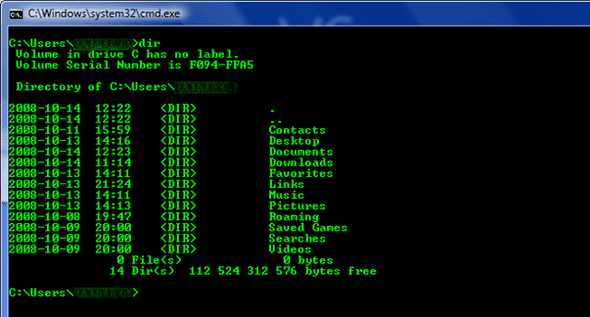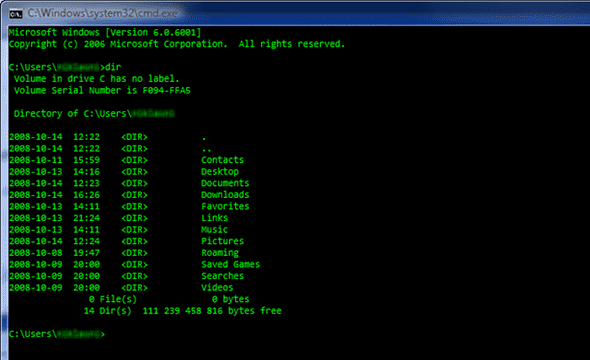14 October, 2008
Consolas Font in Command Prompt
I am a font geek and I just love the Consolas font. I started using Consolas in Visual Studio and now I want it in more places. So I sat out on a mission to get Consolas into my Command Prompt.
Here’s how:
- Get Consolas Font Pack and install it
- Crank up regedit and browse to HKEYLOCALMACHINE\SOFTWARE\Microsoft\Windows NT\CurrentVersion\Console\TrueTypeFont
- Add a string value named “00”
- Add “Consolas” as value
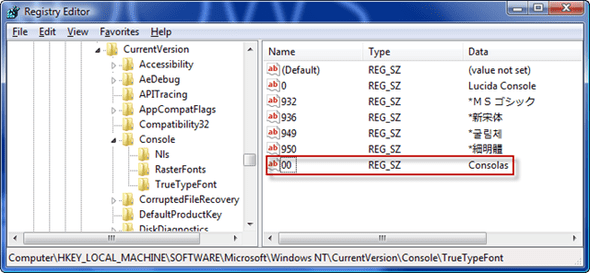
- Restart your computer
And voila, consolas in the command prompt:
Before
After
Tags: Computing