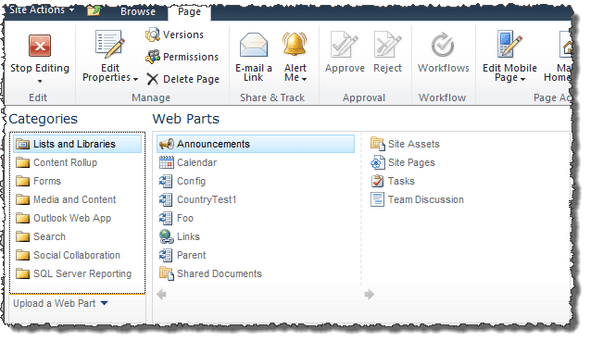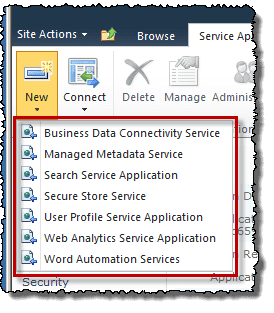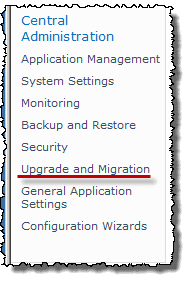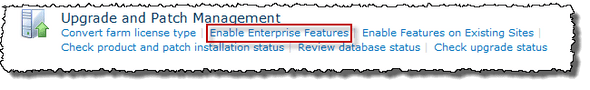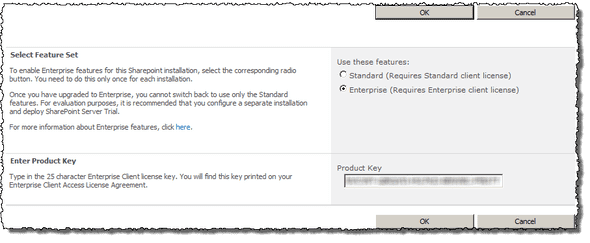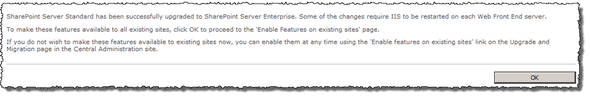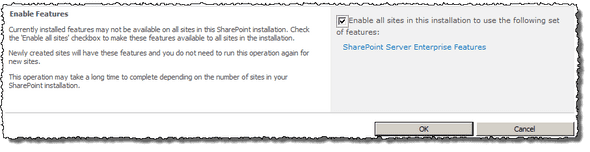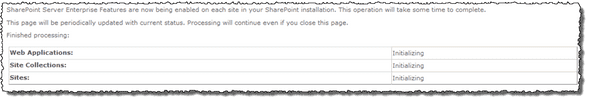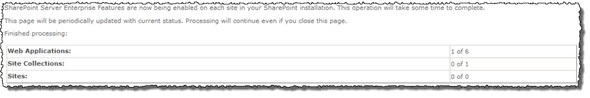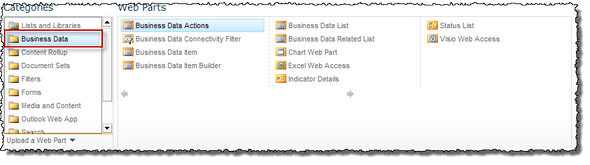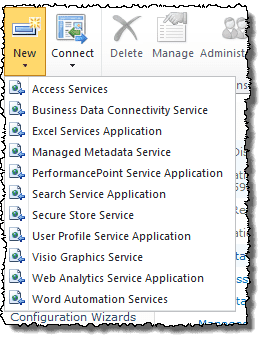18 October, 2010
Upgrade Your SharePoint Server 2010 License to Enterprise in Pictures
This post is very basic and probably not needed for most. But I got the question so I figure I’ll put it out there and hopefully it might help someone.
It’s mostly just a bunch of pictures showing you how to go about this task.
Before
First lets look at the present state. Available WebParts:
As seen above, no Business Data web parts. Available Shared Applications:
Do it
Here we go. To perform the task, go to Central Administration and follow the steps below. Make sure you got your product key from MSDN or wherever kind of license you’re running.
Result
Now there is a few more web parts available
And also a bunch of Shared Applications:
Tags: SharePoint