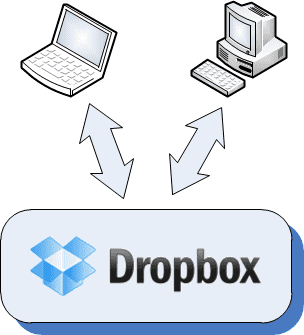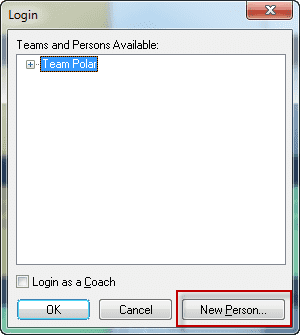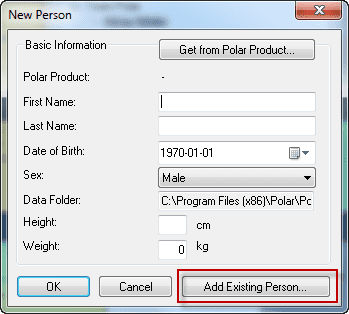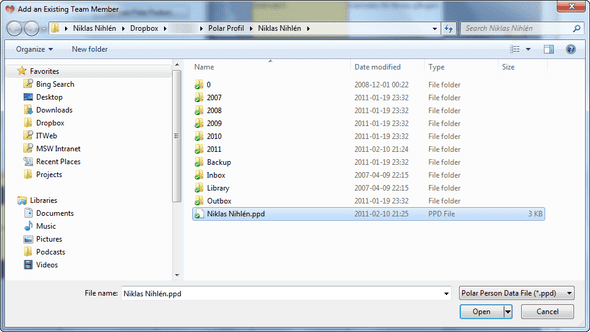Using Polar ProTrainer on Multiple Computers (using dropbox)
I use Polar ProTrainer 5 to track all my physical training (running, underwater rugby, crossfit and so on). I also have multiple computers and want to be able to access and sync my watch from anyone of them. When I travel in my work that becomes extra important.
So here is how I solved it.
IR Stick
 First of all I had to get a IR USB stick after upgrading my last computer to 64-bit. The only one I found that supports 64-bit was Polar’s own. Very expensive, but it works. Polars info about the IrDA adapter can be found here.
First of all I had to get a IR USB stick after upgrading my last computer to 64-bit. The only one I found that supports 64-bit was Polar’s own. Very expensive, but it works. Polars info about the IrDA adapter can be found here.
Dropbox
You need a dropbox account.
I located my personal folder C:\Program Files (x86)\Polar\Polar ProTrainer\Niklas Nihén it might be under compability files (Vista and later) C:\Users\username\AppData\Local\VirtualStore\Program Files (x86)\Polar\Polar ProTrainer. Then I copied that to my Dropbox folder.
ProTrainer
Then I installed Polar ProTrainer 5 on my new computer. When installed you’re promted to create a new User. Ther I chosed to create a New Person.
Then I selected Add Existing Person…
Then I browsed to my pdd-file from the “old” copied profile.
I was up and running. Then I installed Polar ProTrainer on my other computer and added the profile in exactly the same manner.
Viola! I can sync my watch with any of the computers and it shows up on all of them. Probably not at all supported by Polar but it works for me
![]() . Hopefully this helps someone else that faces the same challenge.
. Hopefully this helps someone else that faces the same challenge.
Happy running!
Tags: Computing, Productivity, Sports